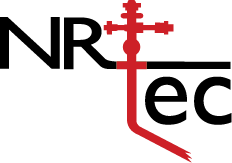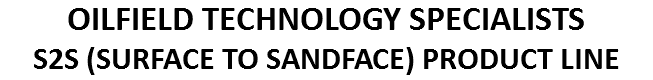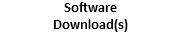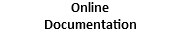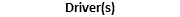SOFTWARE
This is the support site for the S2S Data Analyzer software. Here, you will find application updates, supporting files and online documentation.
Please choose a menu item from the left.
Software Downloads
The following download(s) is/are currently available:
S2S Data Analyzer Version (20)10.11 Build 1
(33.3 MB)
Released November 23, 2010
(52.0 MB)
Released December 12 2014
Online Documentation
The following documentation is currently available:
NR-TEC S2S SURFACE TO SANDFACE DATA LOGGER - BASIC OPERATIONS GUIDE
Updated: April 2010
This version of the document reflects v1.4.96.0 of the S2S Data Analyzer software.
SS OM V1 (S2S SmartShot - Operations Manual V1)
DL BOSG V1 (S2S Data Logger - Basic Operation and Safety Guide)
Platform
This software runs under Microsoft’s .NET Framework v2.0. Typically, this platform will come pre-installed on your PC, or will get installed during a Windows Update. However, just in case you do not have it installed on your PC, you can get it installed using files from the following location(s):
Microsoft .NET Framework Version 2.0 Redistributable Package (x86)
Microsoft .NET Framework 2.0 Service Pack 1 (x86)
Windows Installer 3.1 Redistributable (v2)
Driver(s)
The following device driver(s) is/are currently available:
The target PC needs some drivers for the S2S Bluetooth Dongle. The installation of these drivers is independent of the main software installation i.e. you can install them before or after the main software installation. However, for the software to communicate with an S2S instrument, using one of these dongles, you will need to go through this installation process, once per target PC.
Typically, we ask the user to plug in the dongle to an USB port on the target PC, while the PC is running and connected to the Internet. The plug-and-play mechanism then attempts to automatically locate a suitable driver, typically finding it on the Internet. Frankly, this is the best way to accomplish this. However, if you need to do this at a location where an Internet connection is not available (or the prescribed method is unsuccessful or taking much too long) then try downloading using this link.
Once you are at the FTDI Chip Virtual COM Port Drivers page, choose a driver based on the processor type of your PC, and the operating system that you are currently using.